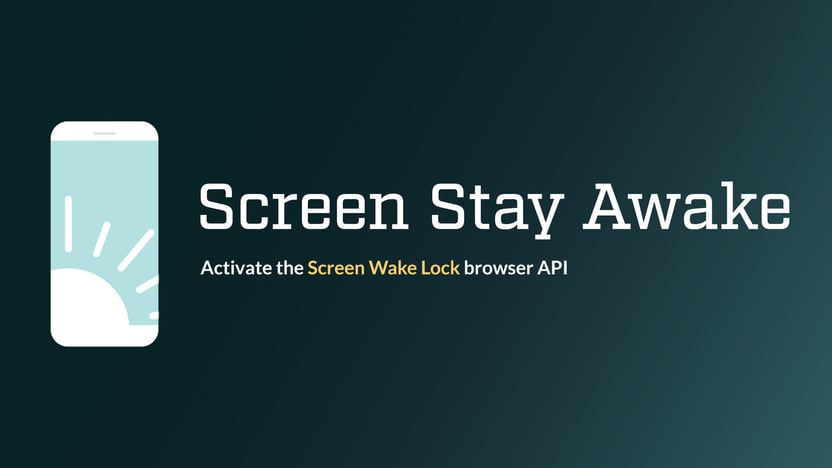Image/Banner Ad Image/Banner ads are used to insert custom images with or without links into your site. Upload your image by clicking the “Set banner image” link. If your image is larger than you’d like it to display, you can adjust the width of the image and then click “Sync height to aspect ratio” to […]
Read moreDocumentation: Groups & Ads
Manual display with shortcodes, template tags, and blocks
Ads and Groups can be manually placed on your site using three methods: shortcodes, PHP functions (template tags), and blocks. Shortcodes The shortcode for embedding an ad is adcmdr_ad and the shortcode for a group is adcmdr_group. Using either shortcode requires you to specify the ID of the ad or group. The ID can be […]
Read moreImplementing AdSense ad units and auto ads
Ad Commander allows WordPress users to implement AdSense auto ads, individual AdSense ad units, and AMP ads. Users can directly connect their AdSense account, manually enter ad details, or paste in AdSense code. Connecting your AdSense account To connect your AdSense account, visit Ad Commander -> Settings -> AdSense. You can enter your publisher ID […]
Read moreGroup display modes
Groups of ads can be displayed in three modes: Single, Rotate, or Grid. Combine these display modes with group ordering methods to set up your ad group to suit your needs. Single Single mode will display a single ad, regardless of how many ads are in your group. It’s important to combine this mode with […]
Read moreGroup ordering methods
Ad groups can be created using four different ordering methods: Random, manual, weighted, and sequential. Combine these methods with different group modes to fine-tune your groups. It is important to note that some methods will not function as expected if server-side rendering is combined with page caching. Learn more about rendering methods here. Random Random […]
Read moreDisplay AMP ads in WordPress
AMP ads can be created using Ad Commander and a compatible AMP plugin. AMP ads are available for any ad type, including AdSense ads. Compatible WordPress AMP plugins To serve AMP ads, you must first create AMP pages by implementing a compatible AMP plugin. Some popular AMP plugins include: If you use a different AMP […]
Read moreCustom code for ads and groups
It is possible to add any custom code before or after your individual ads and groups. While editing an ad or group, there is a text area that allows for any script, CSS, or HTML code to be added. If adding script or styles, be sure to include the appropriate tags. Code must be within […]
Read moreScheduling and automatically expiring ads
Scheduling an ad start date Ad Commander ads use native WordPress post types. Because of this, you can schedule an ad to start at any time by simply setting a future “publish” date as you would with any WordPress post. When your ad switches to published mode on the specified date and time, it will […]
Read moreRequiring consent before ads display
Consent cookies Ad Commander does not implement consent banners on your behalf. There are many solutions out there that are better suited for this task. Instead, Ad Commander will monitor a cookie and delay showing ads until that cookie exists and contains a specified value. Requiring consent can be enabled in Ad Commander -> Settings […]
Read more