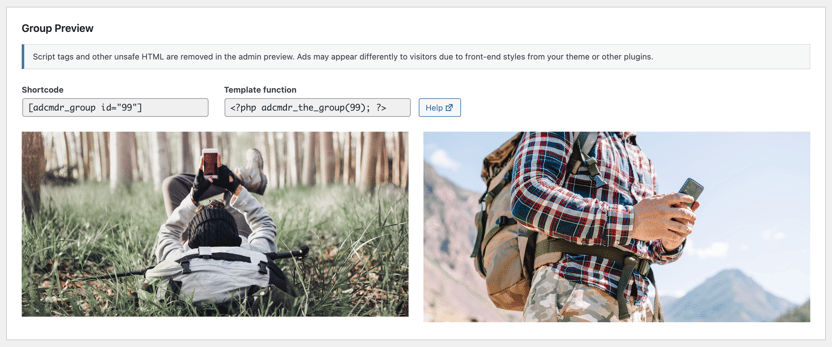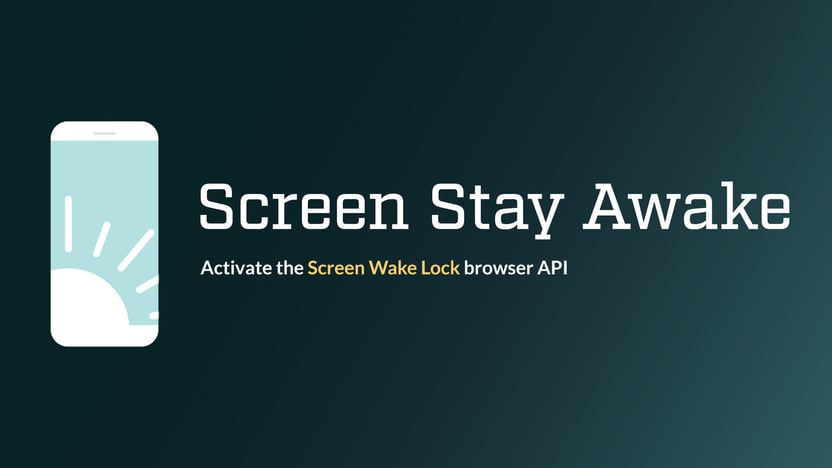Groups of ads can be displayed in three modes: Single, Rotate, or Grid. Combine these display modes with group ordering methods to set up your ad group to suit your needs.
Single
Single mode will display a single ad, regardless of how many ads are in your group.
It’s important to combine this mode with the correct ordering method. For example, if you have a group with 5 ads in single mode, but use manual ordering, only the first ad would show. Combine single mode with random, weighted, or sequential ordering.
Rotate
Rotate mode creates a rotating group of ads. A single ad displays at the interval that you set before moving on to the next.
Note that if you’re using impression tracking, your impression is tracked at the time the ad rotates in. If your ad is in position #3 in your group, the impression will not be tracked until it rotates in and is displayed. Additional impressions are tracked each time an ad rotates into view.
Use the Stop tracking setting to limit the impression tracking behavior in case someone leaves a tab open. A recommended minimum value to use would be (# of ads in the group + 1) * seconds until refresh (5 * 5 = 25). If you set the Stop Tracking setting too low, it will cause ads at the end of the rotation not to be tracked.
Grid
Grid mode creates a grid of ads using a set number of rows and columns. All of your ads will display side-by-side within this grid.