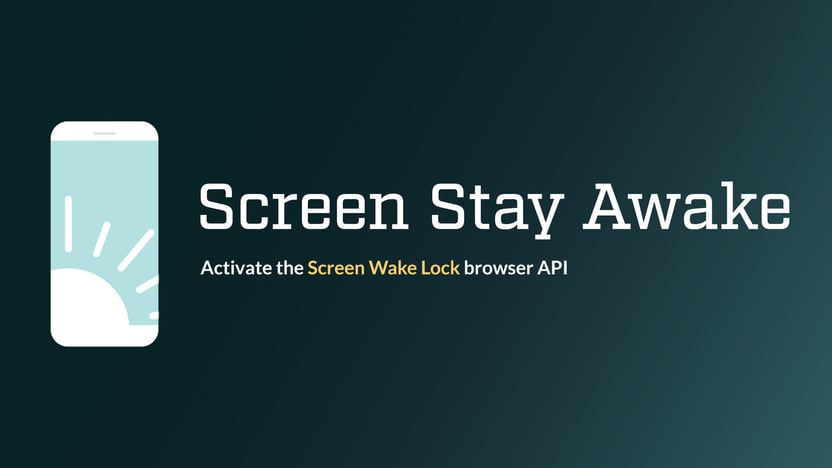Ad and banner management plugin for WordPress
Insert image ads, AdSense ads, or network ads into your WordPress site with Ad Commander’s simplified ad manager plugin.
Build, display, track, and report
Build custom image ads or insert ad network code into your WordPress site with Ad Commander. Display individual ads or groups with shortcodes, template tags, or our automatic placement system.
Page caching compatibility
Load ads with server-side, client-side, or conditional smart rendering for compatibility with static page caching.
Local, GA4, third-party tracking
Track ad clicks and impressions in real time to the local database, Google Analytics, or third-party platforms.
AdSense integration and AMP ads
Directly integrate with your AdSense account to quickly insert ads. Automatically convert ads to AMP ads.
Automatic ad inserting
Automatically insert ads into content, post lists, page head, and body. Restrict placements with conditional display options.
Conditional ad displaying
Target ads, groups, and automatic placements with content, visitor, and geolocation conditions.
Ad group layouts and ordering
Create groups of ads that display single, rotating, or grids of ads. Order ads randomly, weighted, sequentially, or manually.
Ad Commander
Standalone or with Ad Commander Pro
- Public WordPress forums
- Local stat tracking
- Content targeting for ads
- Single and rotating ad groups
- AdSense integration (limited API calls)
- Email support
- GA4 tracking
- Visitor targeting
- Geotargeting
- Group and placement targeting
- Advanced placement options
- Advanced group options
- Expiring ads
Ad Commander Pro
- 1 production site
- Priority support and updates
- Page caching compatible with client-side and smart rendering modes
- Google Analytics tracking (GA4)
- Visitor targeting options
- Geotargeting with Maxmind
- Group and placement targeting
- Advanced automatic placement positions
- Weighted and evenly distributed ads
- Advanced group layouts
- Expire ads by date or stats
- Increased AdSense API calls
- … and more
Ad Commander Pro
- Up to 5 production sites
- Priority support and updates
- Page caching compatible with client-side and smart rendering modes
- Google Analytics tracking (GA4)
- Visitor targeting options
- Geotargeting with Maxmind
- Group and placement targeting
- Advanced automatic placement positions
- Weighted and evenly distributed ads
- Advanced group layouts
- Expire ads by date or stats
- Increased AdSense API calls
- … and more
At Ad Commander, our goal is to be a partner our customers can rely on. Have feedback or a feature request? Don’t hesitate to reach out to support.
If you decide Ad Commander is not the right solution for your needs, simply request a full refund within 30 days of your initial purchase.
Frequently asked questions
No! Ads and groups can be inserted into your site using automatic placements or shortcodes.
Yes! Individual shortcodes or PHP template tags can sometimes be a better solution than automatic placements, depending on your specific site layout and circumstances. Both are available for ads and groups.
Ad Commander supports inserting any script code using Text/Script ad types. These ads can be inserted within your site or placed in the site head or body using automatic placements. The flexibility of this approach should allow any ad network to be used on your site. If you have trouble with a specific ad network, please reach out to support for help.
Ad Commander Pro integrates with bbPress and BuddyPress using automatic placements. For a full list of placement positions, read this documentation.
Yes. Ad Commander does not create consent banners but can monitor a cookie and display ads after it exists.
The cookie name and value are unique to your consent management system and are specified in Ad Commander’s settings. After your visitor accepts, ads will display as long as the consent cookie exists.
Consent management works best with client-side or smart rendering available in Ad Commander Pro. This feature will also work with server-side rendering, but there are some caveats.
Yes. Custom code can be added before or after an ad or group. You can also insert custom CSS into the head of your site using Text/Code ads if desired.