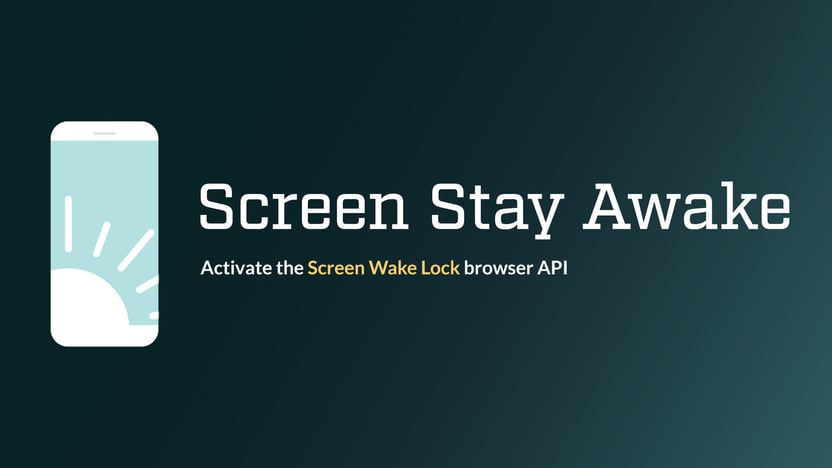Simple, powerful ad management for WordPress
Insert a single banner ad or build a full-scale, revenue-generating website with Ad Commander and Ad Commander Pro.
Ad creation and display
Multiple ad types
Custom image ads allow you to insert your own advertisers’ ads.
Use text and code ads to insert any ad network script code, and rich content ads to insert HTML.
Automatic or manual ad placements
Automatically insert ads or groups before, after or within content. Insert into posts lists and use conditional targeting to fine tune your placements.
Manually insert ads with shortcodes, template tags, or blocks.
Conditional targeting
Use content targeting to display ads by page type, attributes and more.
Target visitors by browser attributes, impresssions, roles, and geolocation using MaxMind integration.
AdSense integration
Directly integrate with your AdSense account to quickly insert ads. Fine-tune ads with manual settings or paste your code directly.
Enable AdSense auto ads to display ads throughout your site.
AMP ad support
Automatically convert ad units to AMP ads. Enable AMP auto ads for AdSense to automatically display AMP ads.
Track impressions with <amp-pixel> and <amp-analytics> components.
Schedule and expire ads
Schedule start and expiration dates using ad scheduling.
Expire ads after a maximum number of impressions or clicks.
Lazy load ads
Optionally load ads, groups, and placements when they enter the viewport instead of on page load.
Rotating, grid, or single groups
Group ads and display them using multiple modes – single, rotating, or grid display.
Order ads randomly, manually, weighted, or with evenly distributed impressions.
Customizable ad layouts
Customize margins, floats, and responsiveness of ads or groups. Add custom CSS classes to add unique styling.
Insert custom code or text before or after your ads or groups.
Tracking and reporting
Local database tracking and reports
Track impressions and clicks per ad to your local WordPress database in real time. View easy-to-read bar and line charts for your impressions and clicks.
Google analytics integration
Send click and impressions events to Google Analytics. Use GA4 tracking alongside or in place of local tracking.
Third-party analytics integration
Integrate third-party tracking scripts for any platform that allows custom events. (This feature requires implementing a custom script unique to your platform.)
Ad networks
Virtual ads.txt
Generate an ads.txt file for Google AdSense or any other ad network.
Inject AdSense
Automatically include the AdSense script code in the head of your site by adding your publisher ID.
Flexible network integration
Create ads for any network using the flexible Text or Code ad type.
Miscellaneous features
Page caching compatibility
Load ads with server-side, client-side, or conditional smart rendering for compatibility with static page caching.
Advertisement label
Display Advertisement or another customizable label above ads or groups.
Global settings
Set default, global ad settings that can be overridden by individual ads when necessary.
Bot filtering
Hide ads or disable tracking when a suspected bot visits your site.
Editor management
Allow editors to manage ads, groups, and placements but not change plugin settings.
Priority support
Ad Commander Pro users receive priority support. Basic support is available through the WordPress.org forums.
… and more.
Plugin integrations
bbPress
Display ads using automatic placements in forums, topics, replies, content, and more.
BuddyPress
Display ads in activity streams using automatic placements.
Other integrations
Many integrations are possible using shortcodes, template tags, and blocks. Have a specific integration you’re looking for? Contact us.
Frequently asked questions
Yes. Ad Commander Pro has multiple ad rendering options: Server-side, Javascript, or Smart Combination rendering.
Server-side rendering will load ads using PHP and is best used on sites without page caching.
Client-side rendering will load ads after the page has loaded to avoid problems with page caching.
Smart (combination) rendering determines if your ad needs JavaScript loading. For example, if you’re only displaying a single ad and not a group of ads, server-side rendering will suffice. Groups of ads that should be randomized will load using JavaScript to circumvent page caching issues.
For more details about ad rendering, visit this documentation article.
No! Ads and groups can be inserted into your site using automatic placements or shortcodes.
Yes! Individual shortcodes or PHP template tags can sometimes be a better solution than automatic placements, depending on your specific site layout and circumstances. Both are available for ads and groups.
Ad Commander supports inserting any script code using Text/Script ad types. These ads can be inserted within your site or placed in the site head or body using automatic placements. The flexibility of this approach should allow any ad network to be used on your site. If you have trouble with a specific ad network, please reach out to support for help.
Ad Commander Pro integrates with bbPress and BuddyPress using automatic placements. For a full list of placement positions, read this documentation.
Yes. Ad Commander does not create consent banners but can monitor a cookie and display ads after it exists.
The cookie name and value are unique to your consent management system and are specified in Ad Commander’s settings. After your visitor accepts, ads will display as long as the consent cookie exists.
Consent management works best with client-side or smart rendering available in Ad Commander Pro. This feature will also work with server-side rendering, but there are some caveats.
Yes. Custom code can be added before or after an ad or group. You can also insert custom CSS into the head of your site using Text/Code ads if desired.