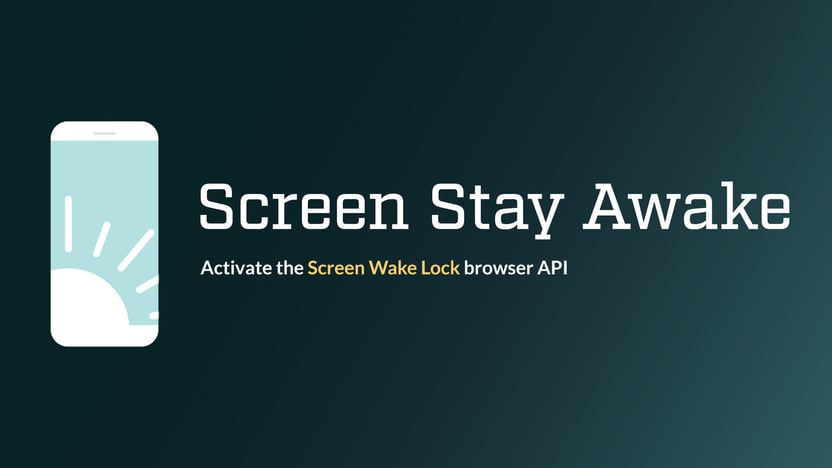Consent cookies
Ad Commander does not implement consent banners on your behalf. There are many solutions out there that are better suited for this task. Instead, Ad Commander will monitor a cookie and delay showing ads until that cookie exists and contains a specified value.
Requiring consent can be enabled in Ad Commander -> Settings -> Consent. Here you can also specify the cookie name, cookie value, and the type of comparison (exactly equals or contains a string). The cookie settings will be unique to your consent banner solution.
Rendering methods
Consent management partially works with all rendering methods. However, we recommend using Smart or Client-Side rendering for best results.
If using server-side rendering, the visitor will not see ads on their first visit. The visitor will arrive at the page, and when ads are rendered they will not yet have the correct consent cookie, so ads will not display. After they accept cookies from your banner, they will need to navigate to another page before ads will display.
If combined with page caching, server-side rendering can cause ads to incorrectly display or hide. If a cached page is generated by someone who has not consented, the following visitors would see a cached version without ads. If the visitor has consented, visitors who have not consented would see a cached page with ads.
Using Smart or Client-Side rendering solves both of these issues. After the consent cookie is created by your banner, ads will be loaded without the user having to navigate to a new page. Page caching is also not an issue, because the ads will be loaded client-side after the rest of the page has rendered. Smart and Client-side rendering are available in Ad Commander Pro.
Overriding consent requirement
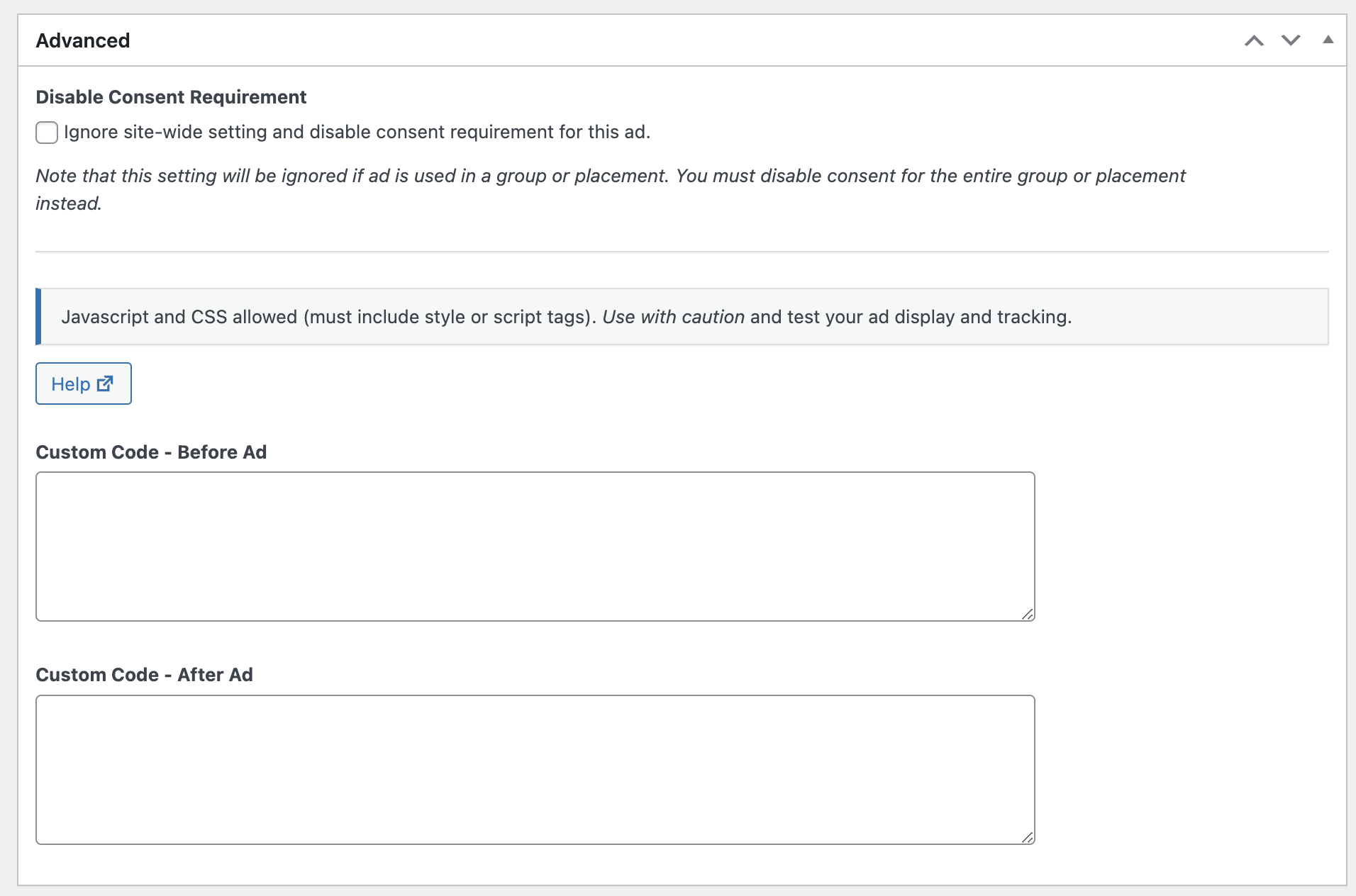
Consent requirements can be overridden on individual ads, groups, or placements. The way overriding works varies a bit between each.
- Ads: If the override option is on, the ad can be embedded with a shortcode, block, or template tag and the setting will be recognized. If the ad is used within a group or placement, the setting is ignored and the group or placement setting is used.
- Groups: If the override option is on, all ads in the group will ignore consent.
- Placements: If the override option is on, all ads and groups in the placement will ignore consent.