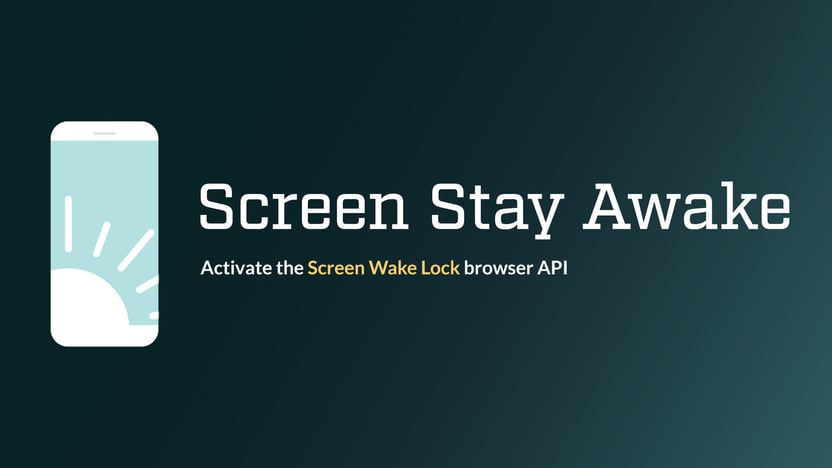Ad Commander Pro supports lazy-loading ads as they enter the viewport. Lazy loading uses the Intersection Observer API, a widely available browser API. If a visitor’s browser doesn’t support this API, the ad will load on page load instead. Loading is triggered as soon as the top of the ad container hits the bottom of […]
Read moreDocumentation: Advanced Settings
Ad and group rendering methods
Ad Commander and Ad Commander Pro offer several different methods for rendering ads and groups. Each method has its benefits, and the best method will depend on your specific needs. Server-side rendering Server-side rendering is the default rendering method. With this method, ads are rendered on the server just as other content on your site […]
Read moreDisplay AMP ads in WordPress
AMP ads can be created using Ad Commander and a compatible AMP plugin. AMP ads are available for any ad type, including AdSense ads. Compatible WordPress AMP plugins To serve AMP ads, you must first create AMP pages by implementing a compatible AMP plugin. Some popular AMP plugins include: If you use a different AMP […]
Read moreBots: Disabling ads or tracking
Ad Commander offers the ability to hide ads or disable tracking for suspected bot traffic. There are important things to consider before enabling either setting. Misidentification of bots Ad Commander detects bots with known user-agents. Ad Commander can’t identify every bot, because many will use an unknown user agent. In these cases, bots would end […]
Read moreCustom code for ads and groups
It is possible to add any custom code before or after your individual ads and groups. While editing an ad or group, there is a text area that allows for any script, CSS, or HTML code to be added. If adding script or styles, be sure to include the appropriate tags. Code must be within […]
Read moreRequiring consent before ads display
Consent cookies Ad Commander does not implement consent banners on your behalf. There are many solutions out there that are better suited for this task. Instead, Ad Commander will monitor a cookie and delay showing ads until that cookie exists and contains a specified value. Requiring consent can be enabled in Ad Commander -> Settings […]
Read moreWhy use alternate cron instead of WP-Cron
WordPress’ native cron system WordPress by default uses a system called WP-Cron to execute scheduled tasks. WP-Cron is not a real scheduled cron system; it only executes tasks when a page is rendered. This means that a task that is scheduled to run every minute may not run for hours if no one visits your […]
Read moreUnfiltered HTML permission warnings
The unfiltered HTML capability in WordPress allows users to add any HTML to a post — including script tags and other potentially dangerous HTML. This permission is required for adding script tags and other potentially dangerous code. By default, Super Admins, Administrators, and Editors all have this permission in a standard WordPress install. In a […]
Read more