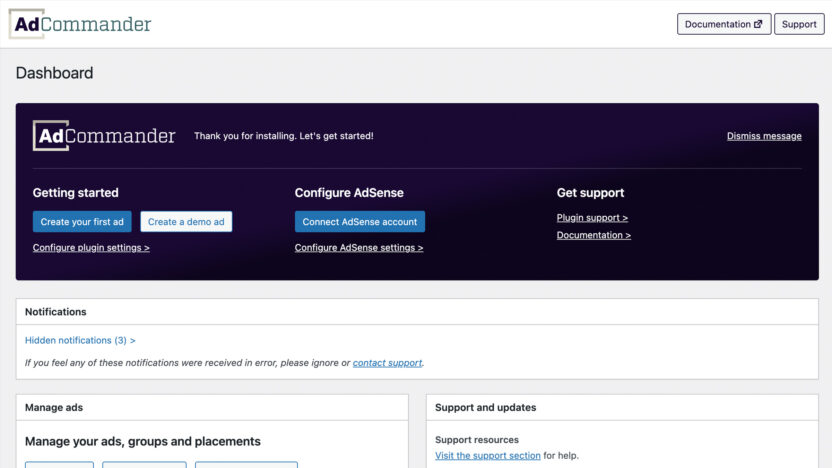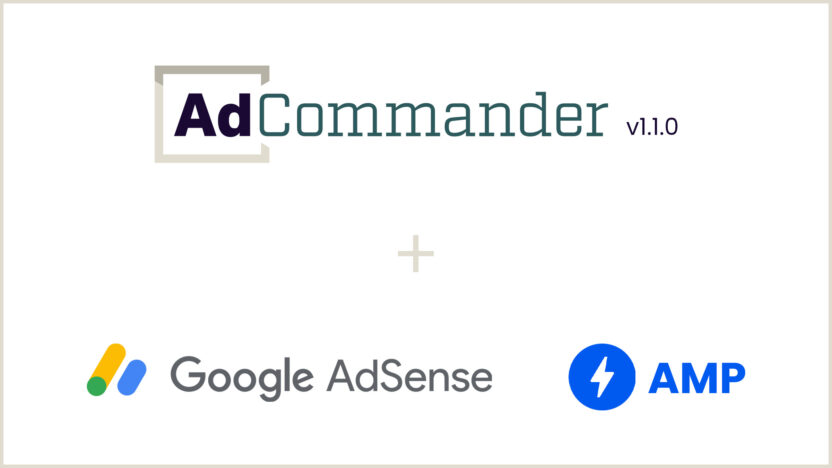The unfiltered HTML capability in WordPress allows users to add any HTML to a post — including script tags and other potentially dangerous HTML. This permission is required for adding script tags and other potentially dangerous code.
By default, Super Admins, Administrators, and Editors all have this permission in a standard WordPress install. In a WordPress multisite network, only Super Admins have this permission.
If your user does not have this capability, any script codes or other unsafe HTML will be removed from Text and Code ads, Rich Content ads, and custom code fields.
Ad Commander unfiltered HTML warning
If you are seeing a notice that “your user does not have permission to use unfiltered HTML” or similar, this can be caused by one of three issues:
- Your site has the DISALLOW_UNFILTERED_HTML constant set to true. This could be done in wp-config.php, your theme, or by another plugin. To add unfiltered ad code, you will need to remove this constant (or set it to false).
- You are using WordPress multisite and are not a Super Admin. WordPress only grants unfiltered HTML permission to Super Admins in a multisite environment, because granting it to other users is a major security risk. There may be plugins or workarounds to grant unfiltered HTML permission to admins and/or editors in a multisite environment. Ad Commander does not officially offer a way to override this security feature at this time.
- Another plugin is blocking unfiltered HTML. It is possible that another plugin could be preventing unfiltered HTML from being used by your user. If this is the case, try deactivating plugins one by one to determine which plugin is causing the problem.