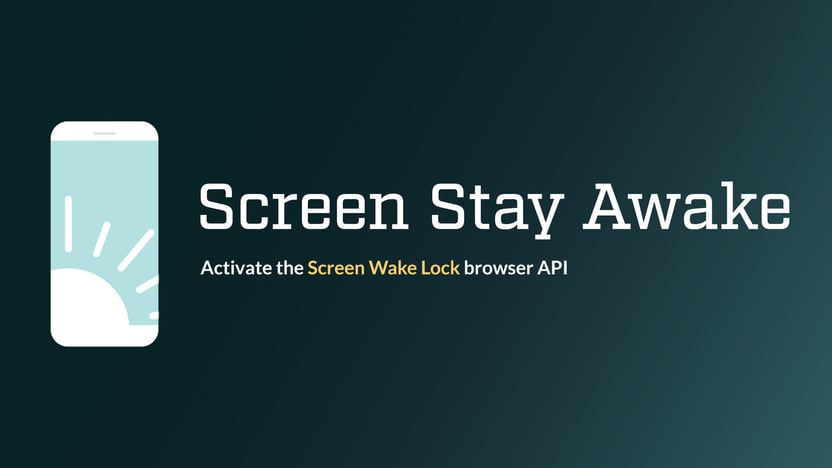Ad groups can be created using four different ordering methods: Random, manual, weighted, and sequential. Combine these methods with different group modes to fine-tune your groups.
It is important to note that some methods will not function as expected if server-side rendering is combined with page caching. Learn more about rendering methods here.
Random
Random ordering is that simple: Ads are ordered completely randomly.
If your group mode is set to Single, a single random ad will be shown on page load. If using rotate or grid modes, ads will be displayed in a random order within those layouts.
Manual
Manual order displays your group’s ads in a specific order that you set. You can order ads using a drag and drop interface within your group.
Note that if you have more ads in your group than your group mode is set to display, then manual mode can cause some ads to never display. This can be the case in single mode or grid mode.
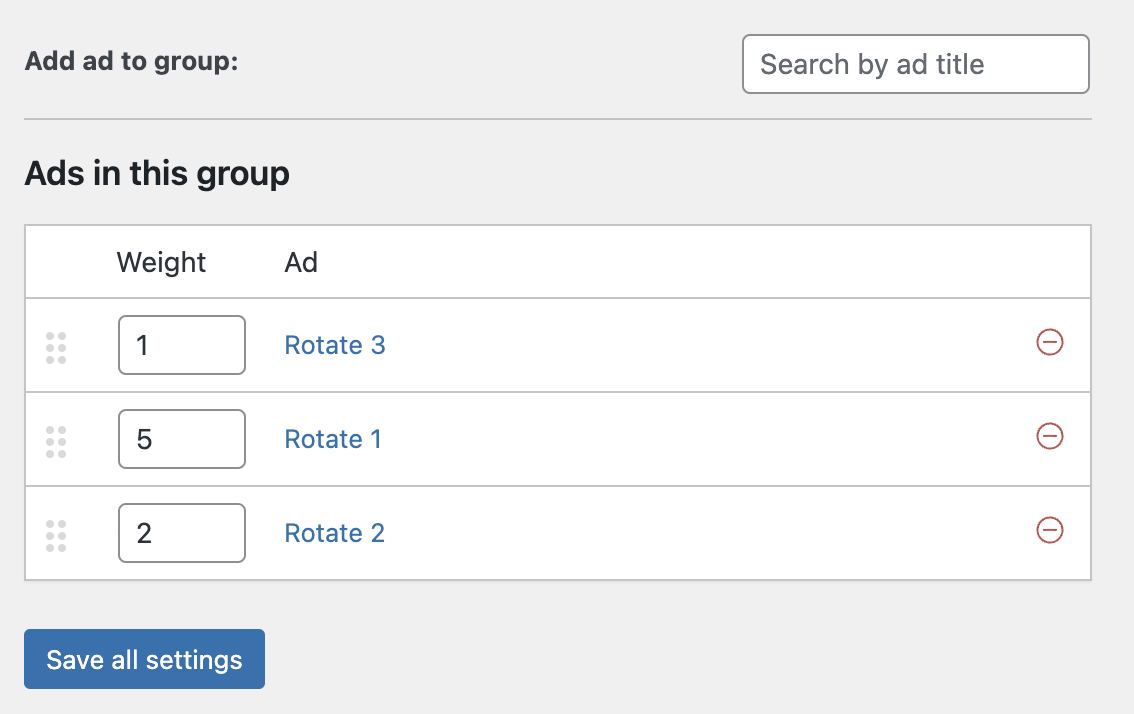
Weighted
Weighted mode is similar to Random mode, but ads can be weighted to increase their probability of displaying. Use this mode if you want your ads to display randomly, but prefer some ads to show more often or at a higher slot than others.
Sequential – evenly distributed impressions
Sequential mode essentially “rotates” your ads with each impression. For example, if you have a single mode ad group with 5 ads in the group, each ad will receive 1 impression every 5 visits. The first ad will show, then the next visitor will see the next ad, and so on.
This method can also be combined with grid mode or rotate mode to increase the position of each ad for each visitor.