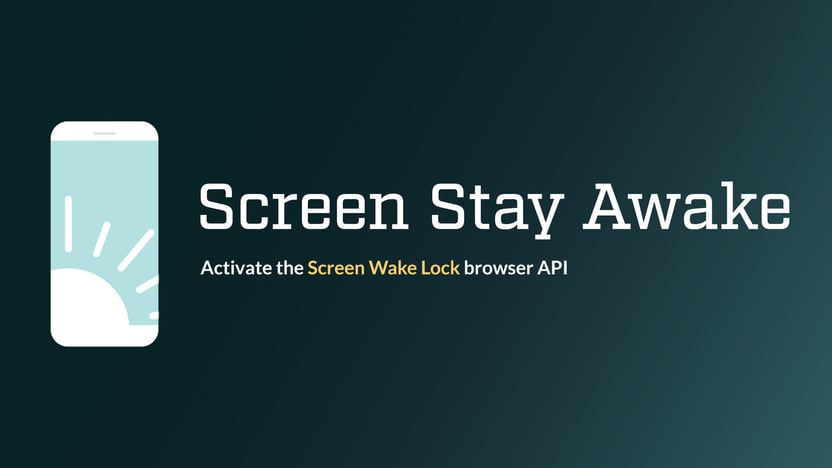Image/Banner Ad
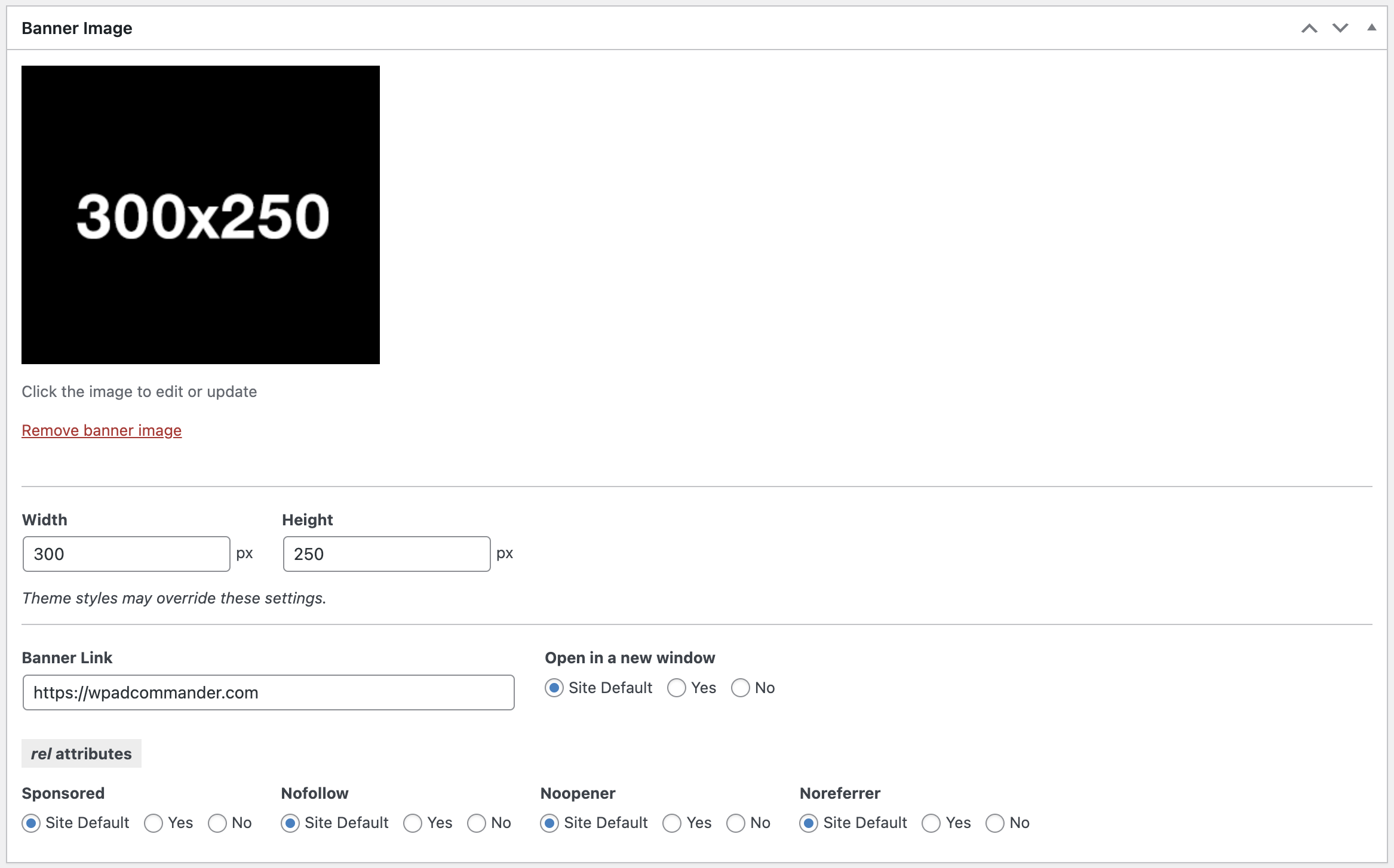
Image/Banner ads are used to insert custom images with or without links into your site.
Upload your image by clicking the “Set banner image” link.
If your image is larger than you’d like it to display, you can adjust the width of the image and then click “Sync height to aspect ratio” to maintain the correct aspect ratio. Note that we recommend uploading ad images that are close to the width you’d like them to display rather than uploading significantly larger images.
Finally, specify your banner link and any rel attributes you’d like to adjust.
AdSense
The AdSense ad type allows you to insert AdSense ads in three different ways: Direct account integration, manual ad building, or pasting in your ad code.
Direct account integration will present a list of ads for you to choose from. Manual mode allows you to specify the parameters of the ad, including the slot ID and other required information. With both of these methods, the ad code is dynamically built by the plugin. The third mode allows you to paste your full AdSense code directly in Ad Commander without any additional configuration.
You can add your AdSense publisher ID under Ad Commander -> Settings -> AdSense. For more information about using AdSense with Ad Commander, view the AdSense documentation.
Text or Code (Ad Networks)
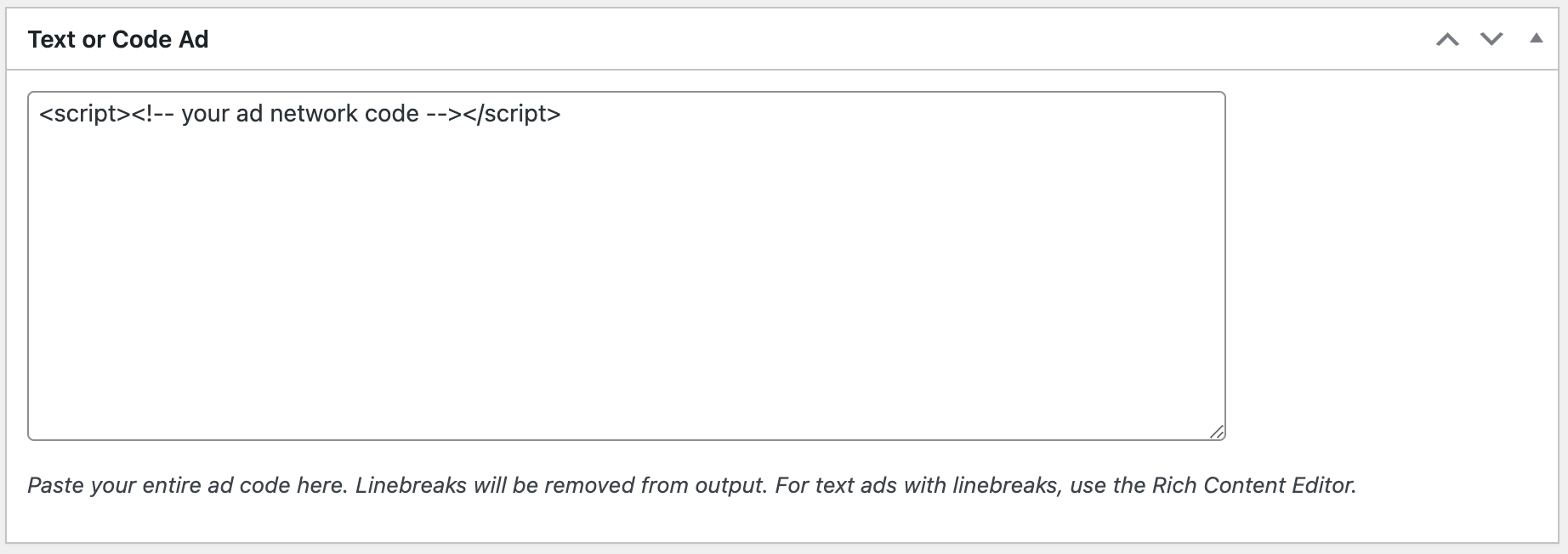
Text or code ads can be used to insert any script code into your site. This ad type would most commonly be used with an Ad Network.
Paste your script code, other HTML, or plain text into the text area. This ad type does not include link or sizing options. Linebreaks will be stripped when your code is outputted.
Rich Content
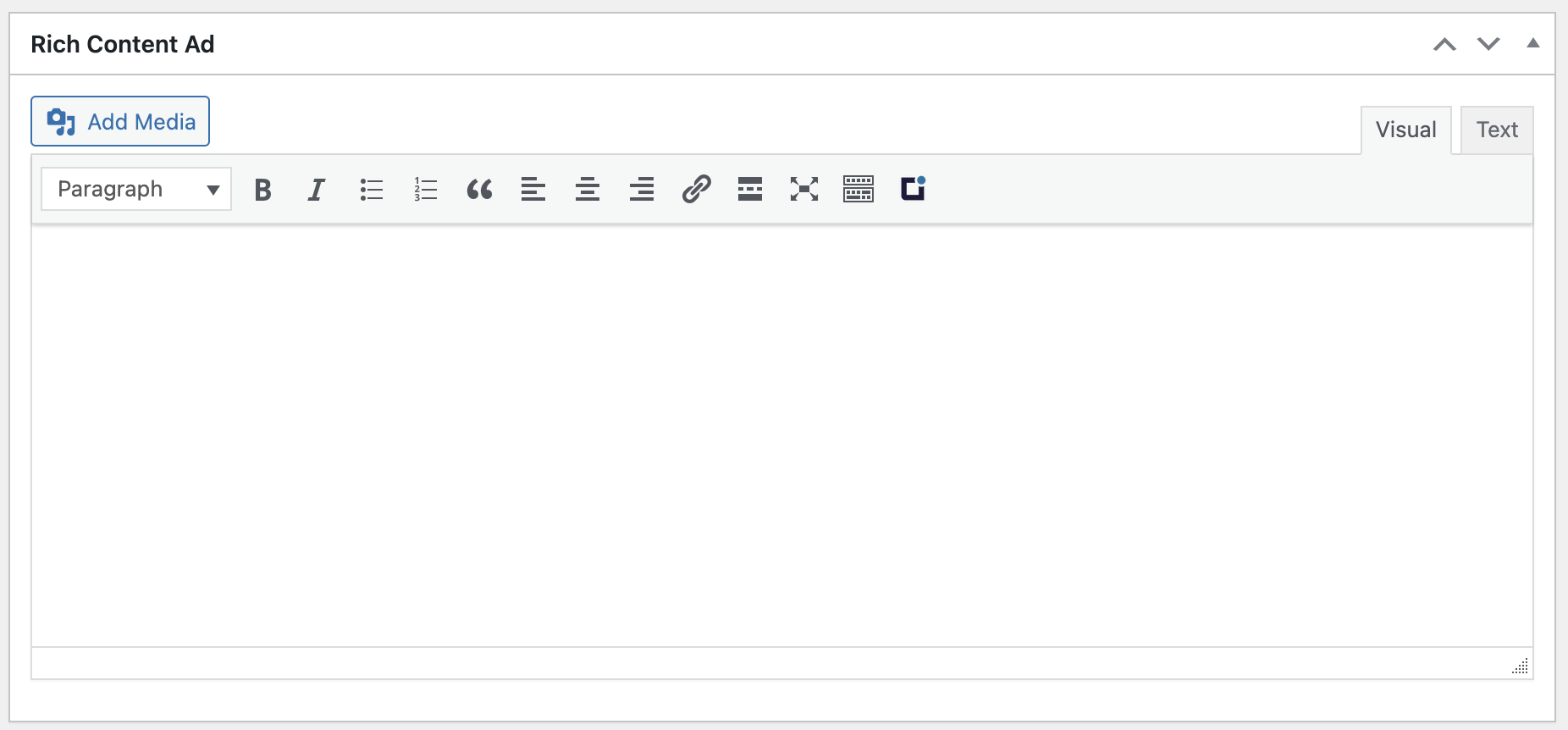
Rich Content ads are similar to Text or Code ads. The difference is you have a Rich Content editor to style any text. Linebreaks are not removed. It’s recommended to use this ad type for a stylized text ad, not for an Ad Network script code. If your ad is entirely script code, use the Text or Code type.