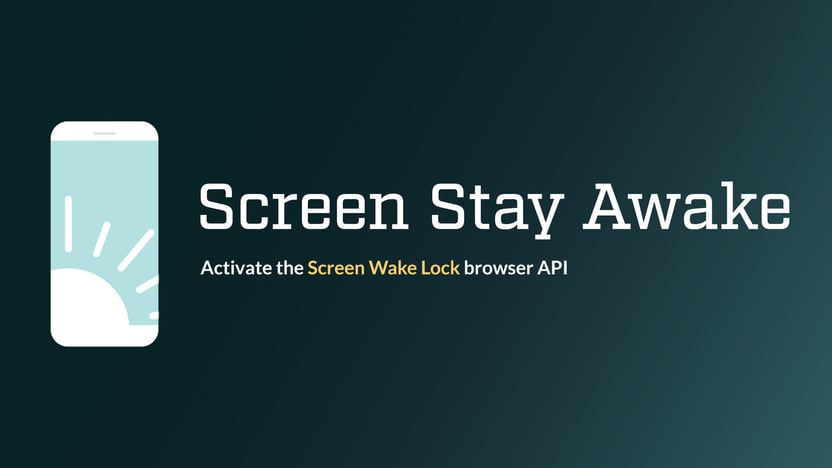Visitor targeting options allow you to display ads based on the characteristics of the site visitor. These options are available for individual ads, groups, or placements with Ad Commander Pro. Available targeting options include:
- Browser User Agent – Checks the browser’s user agent for a specified string
- Browser Language – Checks the language of the browser
- Browser Width (px) – Checks the width of the browser on page load
- Geolocation (Specific) – Target visitors in a specific city, state/province, country, or continent
- Geolocation (Radius) – Target visitors within a radius of a latitude and longitude
- New Visitor – Checks a cookie to determine if a visitor is new or not
- Referrer URL (Initial) – Checks a cookie for the URL that initially referred the visitor this session
- Site Impressions – The visitor’s overall number of impressions
- Max Ad/Placement Impressions – The maximum number of times a visitor can view a placement or ad over all time
- User Logged In – If a user is logged in or not
- User Role – A user’s WordPress role
- User Capability – If a user has a specified WordPress capability or not
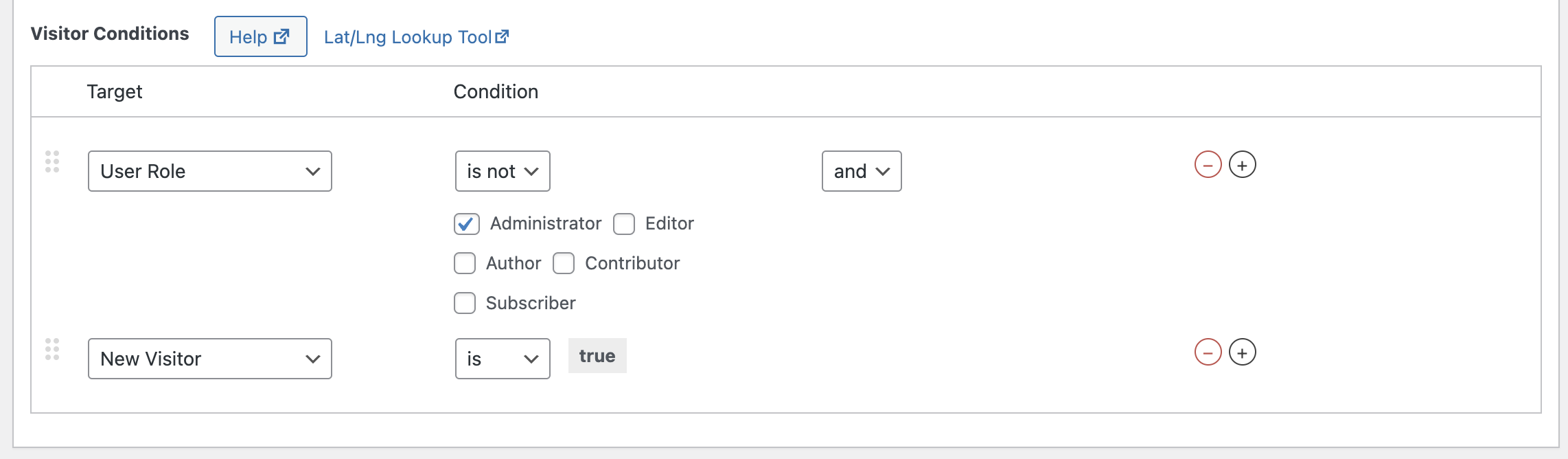
Targeting with multiple values, and/or conditons
Understanding condition targets with multiple values and the logic of and/or conditions can be confusing. For more information on these settings, please review the content targeting documentation. These options work the same for visitor targeting settings.
Visitor targeting and render methods
Some visitor targeting methods require information about the user’s browser. When implementing this type of visitor targeting, we recommend using Smart (combination) or Client-side ad rendering. Server-side rendering will not always have the necessary visitor information to determine whether to display your ads. This is especially true on the first page load before cookies are set.
Geolocation targeting
Geolocation targeting uses the MaxMind database and requires a MaxMind API key. More information is available about Geolocation targeting here.
While creating visitor conditions, you can find the latitude and longitude of a location using our lookup tool or any other lat/long lookup tool.