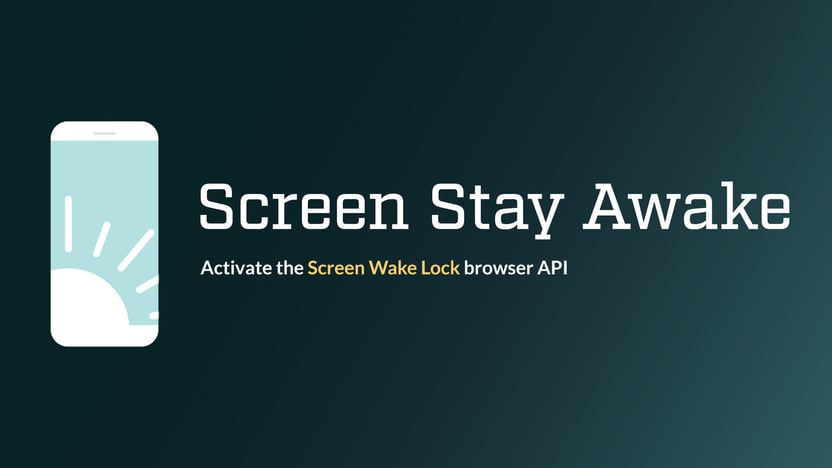Content targeting allows you to specify conditions where an ad should or should not display. Content Targeting is available for individual ads in Ad Commander, and also available for groups and placements with Ad Commander Pro. Condition targets The following content types can be targeted: Condition targets with multiple values Some condition targets will allow […]
Read moreDocumentation: Conditional Targeting
Conditional display using visitor targeting
Visitor targeting options allow you to display ads based on the characteristics of the site visitor. These options are available for individual ads, groups, or placements with Ad Commander Pro. Available targeting options include: Targeting with multiple values, and/or conditons Understanding condition targets with multiple values and the logic of and/or conditions can be confusing. […]
Read moreGeolocation targeting with MaxMind
MaxMind IP databases Visitor targeting with Geolocation is available using the MaxMind GeoIP2 / GeoLite2 IP databases. To use Geolocation targeting, you must first create a MaxMind account and generate a license (API) key. After adding your license key into the Ad Commander settings, Ad Commander will attempt to download the MaxMind IP database. IP […]
Read more