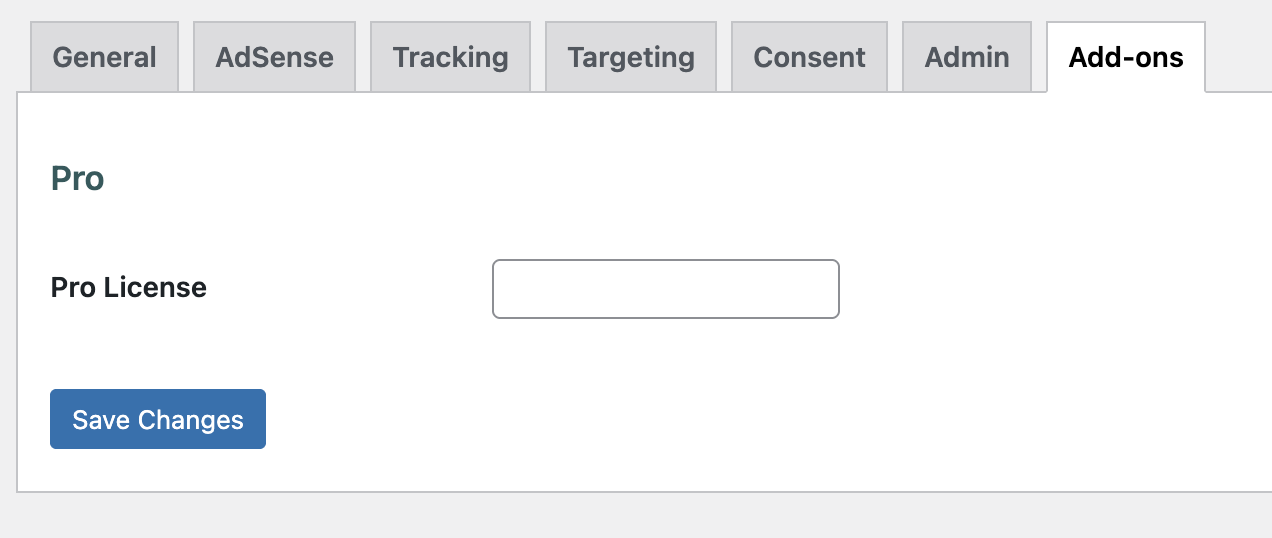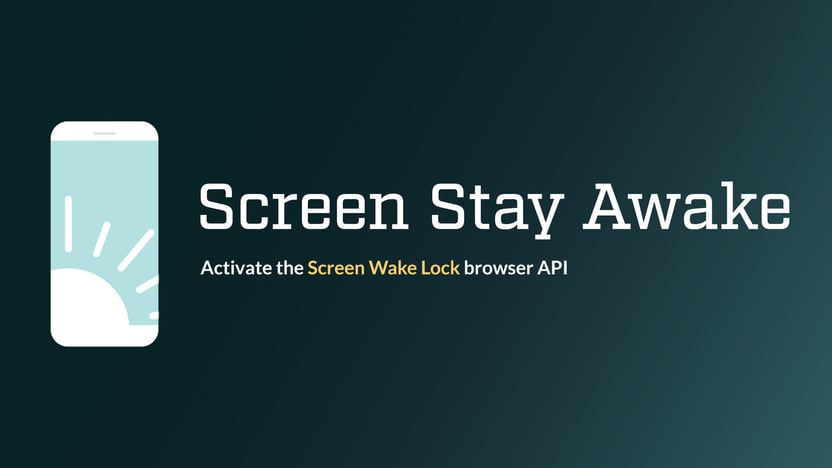To enable Ad Commander Pro and receive future updates, you must first purchase a Pro license.
After purchase, you will receive your license key and a copy of Ad Commander Pro via email. This information is also available on the Order Details page after purchase.
Upload the Ad Commander Pro plugin to WordPress and activate the plugin. (Note: Ad Commander Pro requires the core version of Ad Commander also be installed and activated.)
Next, navigate to Ad Commander -> Settings -> Add-ons in the WordPress admin. Paste your license key in the setting box and click Save.