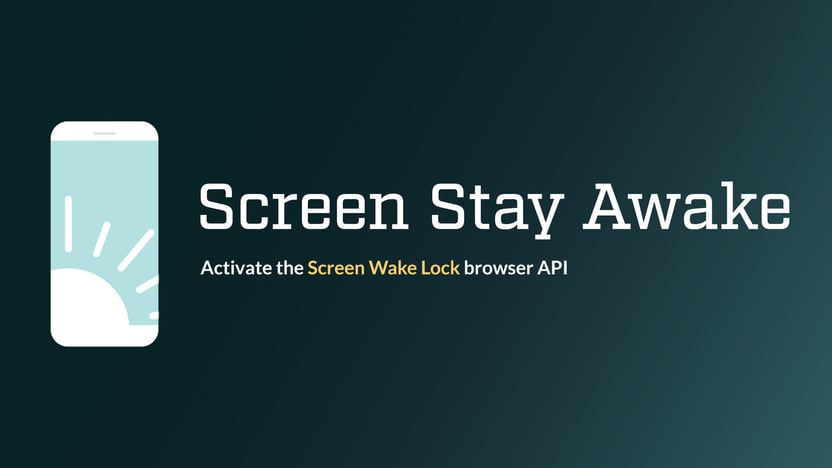Automatic placements allow you to inject ads or groups without implementing shortcodes or using template tags. Placements allow you to display your ads in various placement positions throughout your site. Creating automatic placements Automatic placements can be created under Ad Commander -> Manage Placements -> Add New. To automatically inject and ad or group, simply […]
Read moreDocumentation: Getting Started
Creating your first ad on your WordPress site
Ready to create ads on your WordPress site, but not sure where to start? The video below demonstrates creating and inserting your first ad using the Ad Commander plugin. Start here before diving into more in-depth settings and features.
Read moreUnderstanding ad types
Image/Banner Ad Image/Banner ads are used to insert custom images with or without links into your site. Upload your image by clicking the “Set banner image” link. If your image is larger than you’d like it to display, you can adjust the width of the image and then click “Sync height to aspect ratio” to […]
Read moreManual display with shortcodes, template tags, and blocks
Ads and Groups can be manually placed on your site using three methods: shortcodes, PHP functions (template tags), and blocks. Shortcodes The shortcode for embedding an ad is adcmdr_ad and the shortcode for a group is adcmdr_group. Using either shortcode requires you to specify the ID of the ad or group. The ID can be […]
Read moreAdding your Ad Commander Pro license
To enable Ad Commander Pro and receive future updates, you must first purchase a Pro license. After purchase, you will receive your license key and a copy of Ad Commander Pro via email. This information is also available on the Order Details page after purchase. Upload the Ad Commander Pro plugin to WordPress and activate […]
Read moreImplementing AdSense ad units and auto ads
Ad Commander allows WordPress users to implement AdSense auto ads, individual AdSense ad units, and AMP ads. Users can directly connect their AdSense account, manually enter ad details, or paste in AdSense code. Connecting your AdSense account To connect your AdSense account, visit Ad Commander -> Settings -> AdSense. You can enter your publisher ID […]
Read moreDemo: Ad Commander overview
This video gives a brief overview of some of Ad Commander’s basic features. It shows how to create ads, groups, and placements. It demonstrates how to use reports and how to edit settings.
Read more