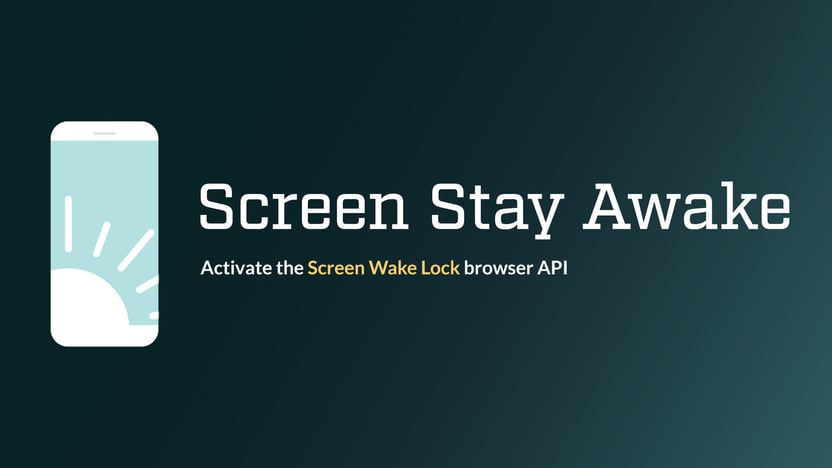Ad Commander Pro supports any analytics tracking system that allows you to send a custom event to their platform. This method must be enabled in Settings -> Tracking -> Third-Party Tracking. It also requires custom code specific to your tracking platform. Due to the large number of analytics platforms, Ad Commander cannot provide support for custom tracking scripts. Use the example below to implement your platform.
Custom tracking script
In order to track clicks and impressions, listen for the event adcmdrTrack and send data to your analytics system. Your customized tracking script can be implemented in your theme or as a text/code ad in Ad Commander.
This code can also be found in ad-commander-pro/src/js/front/sample-custom-tracking.js.
(function () {
/**
* 3rd party tracking must be enabled in Ad Commander plugin settings.
*
* Event listener for tracking ad impressions and clicks using a 3rd party tracking system.
* This script should be loaded after 3rd party tracking script.
*
* @param {Event} e - The custom event object
* @param {Object} e.detail - The detail object containing tracking information
* @param {Array|boolean} e.detail.ads - Array ads being tracked, or false if undefined
* @param {string|boolean} e.detail.type - The type of tracking event (impression or click), or false if undefined
*/
document.addEventListener(
"adcmdrTrack",
function (e) {
const eventType =
typeof e.detail.type !== "undefined" ? e.detail.type : false;
const ads = typeof e.detail.ads !== "undefined" ? e.detail.ads : false;
if (ads && eventType) {
ads.forEach((ad) => {
/**
* Trigger your 3rd party tracking event here.
* Available data includes unique ad ID, ad title, and the event type (impression or click)
*
* Example data:
*/
const data = {
adId: typeof ad.adId !== "undefined" ? ad.adId : null,
adTitle: typeof ad.title !== "undefined" ? ad.title : null,
trackingEvent: eventType,
};
/**
* This code would be adjusted to work with your tracking service.
* Example is formatted similar to gtag events.
*/
if (typeof your3rdPartyTrackerFunc !== "undefined") {
your3rdPartyTrackerFunc("event", "track_" + eventType, data);
}
});
/**
* This code tells Ad Commander that you have finished sending click data to your third party.
* Calling this event is recommended as it will speed up opening a clicked ad that opens in the same window.
* Without this event, Ad Commander waits 3 seconds before sending the visitor to the clicked URL if the link opens in the same window.
*
* Source should always be "thirdparty" regardless of analytics platform.
*/
if (eventType === "click") {
ads.forEach((ad) => {
document.dispatchEvent(
new CustomEvent("adcmdrClickTrackComplete", {
detail: { adId: ad.adId, source: "thirdparty" },
})
);
});
}
}
},
false
);
})();