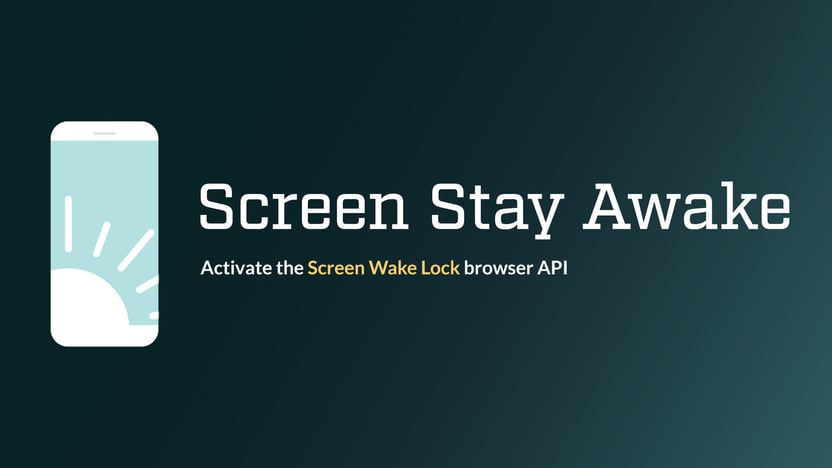Local tracking
Local tracking counts impressions and clicks using your local WordPress database. This tracking method is required for some features of Ad Commander and Ad Commander Pro:
- Expiring ads by maximum clicks or maximum impressions
- Reports generated by Ad Commander in the WordPress admin
Impressions and clicks are tracked in real-time. However, some stat totals are cached and may take a minute to update in your admin.
Google Analytics tracking (GA4)
Google Analytics tracking will send an event to your Google Analytics property ID. The data sent with each event includes:
- type: Impression or Click
- event_category: Ad Commander
- event_label: Ad ID | Ad Title
- non_interaction: true (for impressions only)
You can also choose to anonymize IPs in the Ad Commander settings.
Ad Commander does not add the base Google Analytics script (https://www.googletagmanager.com/gtag/js) to your site, because most sites will already include this script using another plugin. If the script is not found, Ad Commander attempts to inject the script via JavaScript. Relying on this method is not recommended, and instead, the base GA script should be added using a tracking plugin or manually to your site’s <head>.
Third-party analytics tracking
Ad Commander Pro supports any analytics tracking system that allows you to send a custom event to their platform. This method must be enabled in settings and also requires custom code for your tracking platform. Learn more about custom analytics tracking in this documentation article.